
One of the facilities in PowerPoint that is not available as standard is the ability to create transparent letters. So we had a go at building this for you.
And the results have been quite outstanding. You can use these effects in a presentation either as divider slides or as a slide where you need to make an impact.
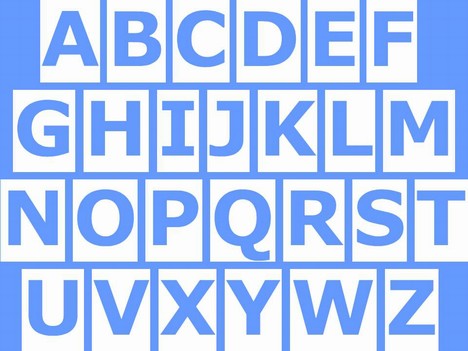


If you liked this PowerPoint Template we would appreciate you liking it on FaceBook or Tweeting it.
Published On: 31st Mar 2009
Read more about -Educational Powerpoint Templates , Brown, Editor's pick, Outline, Resource, Text Template number 00631
Recommended Pages
-
A brilliant idea, and it works fantastic. Thanks.
-
its great way of presenting..really gud one
-
This is definitely an innovative PPT design. Yet I have no idea how to change those original letters into other words after I download the template. I’ll really appreciate if you answer my questions,thank you.
-
Just found this template and it’s just what I was after – thank you! I intend to use it so that you can see all the image behind – by increasing the transparency of the fill to say, 50%. In this way, it’ll look like your text has been written on a steamed-up window (for example!)and you still get the impact of the image behind. Some lower case letters would be good too… 😉
Point for shafa above, I’m pretty sure the letters have each been created as separate image files, so they aren’t your conventional text boxes that you can type into. You should however, be able to copy and paste the letters into place to make up your own words. -
Wonderful. Would like to change the font?
-
i love used presentation magazine power point templates, they’re user friendly and beautiful!
