
Sometimes in PowerPoint you just want to show an image without all of the square frame behind it – for example if you were to make a cameo shape.
Here is a range of simple circle and oval shapes that allow you to position an image behind them. They can then be coloured in to match the background and can be scaled to size. We have also included a couple of grid overlays so that you can add a picture.
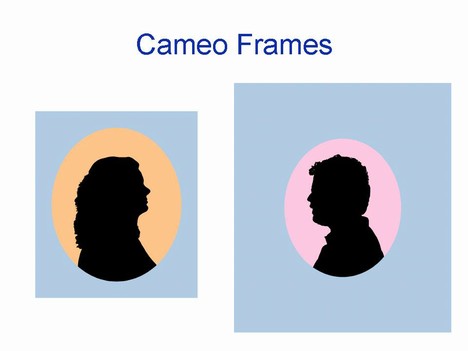


If you liked this PowerPoint Template we would appreciate you liking it on FaceBook or Tweeting it.
Published On: 5th Apr 2010
Read more about -Pattern & Texture Powerpoint Templates , Circles Template number 00378
Recommended Pages
3 Comments
-
FIVE ????????
-
so nice~~
-
How do you create those transparent circles?




