
In the third in our series on presentation utilities, Alan Cooke looks at the use of colour in a presentation.
Part and parcel of a good presentation is using professional-looking graphics, and along with that comes the need to use colours. Good colour matching and choices can be an issue, though.
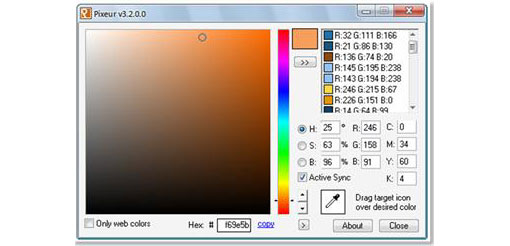
Figure 1 Pixeur main screen
This is where Pixeur comes to the rescue. This tiny utility will save you both time and computer resources.
Download Pixeur here and give it a try.
The eyedropper (see right) can be dragged to any part of your screen to select a colour. A magnifier accompanies the eyedropper to enable precise colour selection. When you find the colour you require let go of the mouse button and the colour is copied along with the Hex, RGB, HSB and CMYK values. You can copy the Hex value to the clipboard which can be handy for users building web pages, for example. What could be simpler!
The colour pane on the left is available so that you can select a colour, and on clicking the ‘>>’ button the colour values are copied to the list on the right. Between the two is the regular colour scale with its slider. Using this option you can choose any colour and find the RGB values, etc. For web designers there is a ‘Web colours’ only check box.
If you do not want to download a software application then color schemer can be very useful. This can help you find a range of matching colours.
http://www.colorschemer.com/online.html
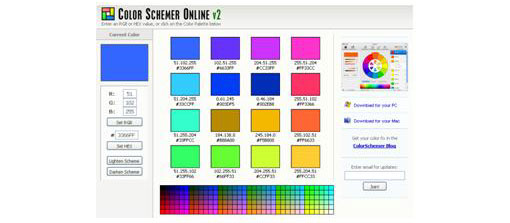
Colour Schemer
Or if you want a quick way to pick up an RGB colour from a website then the ColorZilla add-in for Firefox provides you with an eyedropper to pick up the colour of a single pixel on a web page.
https://addons.mozilla.org/en-US/firefox/addon/271/




