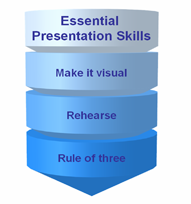
We have recently come across a useful little PowerPoint add-in to allow you to add 3D shapes into PowerPoint. It’s from a small company called Perspector.
In essence it enables you to create 3D shapes to add into your presentation. The biggest advantages that the programme has is that it stores the animation as image files so that the person you email the images to does not have to have the software running on their machine.
We played around with the software for just under two hours and here are some of the shapes that we have been able to create.
We knocked up this funnel picture quite easily. You can change all of the colours while you are making the picture.
We particularly like this one which enables you to lay out a number of PowerPoint slides or pictures. This was particularly fast and easy to use. In this case we took some of the inside slides from one of our free PowerPoint templates.
It is also possible to create animated gifs to go into your presentations, although the downside of animated gifs is that the file-size becomes quite large. It also takes quite a while to render down the software. We made a simple spinning cube. It took around 18 minutes to render and the cube alone had a file size of 2.2MB.
Recommended Pages
-
[…] A nifty little tool for making 3d shapes for PowerPoint. Read the review of Perspector. […]
-
THIS IS WAKKKK I WANT THE MAIN POWER POINT FOR FREEE HELLOO IM IN 9TH GRADE AND IM 13 I CANT AFFORD TO PAY!! IF IT WAS FREE ITLL BE BETTER FOR US KIDS!!!!!
-
Why not try Google docs presentation tools, that is free?
-
it looks cool 3d
-
Okay so I totally agree with “Laury!!!” This is so wack, I mean the program is AMAZING but it costs way too much
-
i love this program!
-
hellow
-
coool
-
man i agree to all that’s stated…but have any one of you tried the powerpoint 2010??
this is the most amazing stuff…with 3d graphics and 3d real lifelike transitions…before commenting….just try it once..
2010 rocks.
-
It helps me so mush
