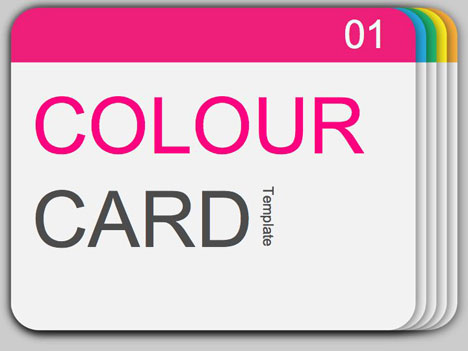
Some handy free coloured card slide backgrounds, to add interest to your business PowerPoint presentation. You can add more background slides by duplicating slide images on consecutive slides. Just drag the previous background to the left hand side so just a part is showing and then crop it where it overhangs the page edge. This will create the effect seen on the 5 slides supplied in this PowerPoint template.
If you have enjoyed using this template, please let us know in the comments box below, what you used it for.
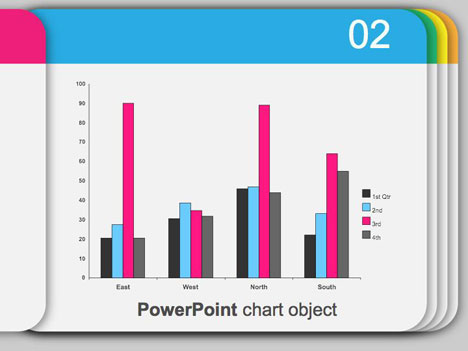

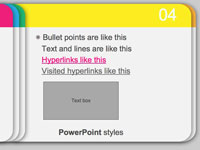
If you liked this PowerPoint Template we would appreciate you liking it on FaceBook or Tweeting it.
Published On: 13th Nov 2007
Read more about -Educational Powerpoint Templates , Editor's pick, Pink, School, White Template number 00278
Recommended Pages
-
why cant you tell me what makes a good
presentation or how many words to use in every slide but no you rabble on about other stuff -
Very good, simple, clean and cool.
-
very much creative
-
These templates are starting to grow on me (especially the new one that’s similar to this one). They are much more interactive than the normal static templates. These feel like you’re actually flipping cards. Like it a lot. These along with your keynote designs are the best.
-
Thanks Jonathan, glad you liked the new templates, we should have more on a similar themes soon.
-
how can add another slide into it?
-
Hi Moneeqa,
Duplicate one of the other “Cards” and change the number.
Then send it to the back on each slide page and shift it slightly to the left so that it sticks out from behind the other cards slightly.
Hope that helps
-
Great work!
Only one litte question: How could I change the color of the upper broad border?
Thank you so much! -
Hi Herbert,
That won’t be possible in powerpoint itself as the cards where created in adobe illustrator.
If we get time I’ll create a version that can be changed in powerpoint itself.
-
Hello Jonathan,
thank you for your answer!
This would be really great!!! 🙂
Go on with this very good work and a Happy New Year! -
How can I add these templates to my presentation?
-
How come everytimes I click on F5 to view my presentation the template background will not view?
-
Great site. VERY creative with eye catching templates. Thanks so much!
-
Great work here! Hope there are more slides, need more for my presentation. hehe. your template rocks man!
-
Really good work, thanks.
-
when I apply this template it’s just gray and pink…no design! help please
-
It is easier if you were to cut and paste your slides into this template.
-
Your website is truly treasure trove….
this template only reaffrims this quality…
Keep it Up!! -
Great!I just love it. However, I have more contents to present so how can I apply this template.
Thanks,
Nicky -
Really good work, easier and great. Thaks.
-
cooool
i like it 🙂
-
How briliant you are!
Many Thanks!
-
cool and professional at the same time 🙂
-
Nice colors 😀
-
i really love it~
-
I like it…. Thanks….
-
Seems to very class, but how to increase same slides with sequent numbers
-
hi
I really love it , but i read what you write about how to add slides
and i cant add slides 🙁
plz help me , ineed 30 slides
-
thanks!.
Great work! -
Your powerpoint templates are all magnificent, cool, inspiring and very appealing to the naked eyes. You did a wonderful job creating these templates which are truly works of art and hey I tell you now you are great!
-
wonderful !!!
-
Wow
thanks!! -
this 1 looks awesome!
-
your website is soooo good.
this design is genius! -
Hello… I have a presentation with more than 75 slides… How can I do? I want to keep both effects: keep the previous cards and the next ones. PLEASE HELP ME!!!!
-
bright idea,
i love it. -
Very nice ^ creative!
-
I love it!! thanks so much!
-
greaaaaattttttttttttttt
-
Tres bien!! ;D
-
that is so great!! thanks so useful for all kinds of presentations waaw!!!
-
Hi….thanks for your template…it’s really help to easier my work..
Thank u so much
-
adorei esses cartões. adoraria saber dar sequencia, pois minha apresentação terá mais páginas…. por favor quando vc conseguir, poste aqui como fazê-las, pois se encaixaram certinho com o que tenho que apresentar.
obrigada. e Parabém pela iniciativa . -
It’s very useful,
but how can I add another color card into the template? ex. purple -
hey wonderful designs!!!
-
Good
-
cool.. 😀
-
nice!
-
I really love this one. Hope it will give color to a serious academic conference 😀 Thanks a million!!!
-
Thank you!!
-
colorfull ,, love it!
-
HOW NICE!
I LOVE IT!! -
I happened to see widya’s post as I scrolled down to make my comment: that’s exactly what I was going to say: I’m choosing this one to give colour to a serious academic meeting.
-
Nice and clean not a distraction to the presentation.
-
I like it…!
-
i love this! but how would you add a slide?
-
Hi, To add a new slide in PowerPoint 2010 you need to be on the home tab and click the “add new slide button”, this brings up various options of slide design (based on the ones within the presentation). An easier way is that by having all the slides appear down the side of the page, click the one you want to copy and click “ctrl C” and then “ctrl v” to copy and paste the slide, this can then be altered with new text/ images.
-
lucid n energetic! 😀
-
Fabulous templates, thank you so much! 🙂
-
i like it so much
it is very helpful for my presentations in curriculum and instructions
thank you so much! -
nice… thx
-
bayarllaa “Thank you”
-
ThXX
-
GREAT… VERY CREATIVE.. !!!! 🙂
-
THX!!!
-
hi! love the designs. but it seems that designs are for ppt 2003 only? how can i use it in ppt 2007?
-
Hi Kaye, we do all our template in powerpoint 2003-2007 to allow for users with any version of Powerpoint from 2003 to 2010 etc to be able to download them and use them
-
Good
-
a like it 😀
-
Hi Ethan, we havent currently designed the template so you can change the colour however we are designing new templates everyday. In the meatime if you have powerpoint 2010 you can click on the slide and go to format > color and make slight changes to the colours – thanks for the suggestions though!
-
brilliant stuff here. very inspirational….
-
I Like it!!
-
How do we add new slides?? dint understand ur explanation…Duplicate one of the other “Cards” and change the number.
Then send it to the back on each slide page and shift it slightly to the left so that it sticks out from behind the other cards slightly…How do we do dis?? -
Hi Sneha, The slides are actually saved within the background so the design is already saved (there is no moving around needed!)
Just right click on the slide you want to duplicate and click “duplicate”
OR
on Powerpoint 2010 you clik on the home tab and click “new slide”. The background is actually an image which can just be copied and sent to the back on your own PPT -
it’s cute
thank’s for your share! -
I always admire my friend’s power point slides with inspiring templates. Now I know where to find them. What you guys are doing is so great!Thanks a lot!
-
Hi! Thank you so much for making this!! I used them for a power point that I presented in class and throughout the whole day, everyone was cheering about how pretty my slideshow was. Thank you!! I directed my friend here also 🙂
-
Hi there! 🙂 Thank you so much for making this. I used it for a show in class and everyone was cheering about how pretty my power point was. Thank you so much!!! 🙂 I directed my friend here also.
-
wonderfull… I love it thanks
-
The colour tabs really make it easier for the public to follow the different topics within my presentation, very useful.
-
I luv da xolours they so pretty.
-
what a colorfull template… nice
-
good job guys, really like this
-
It’s so cool … , like it
-
This template is simply remarkable and clean. Thank you so much 😉
-
Plan to use it at a networking function for business. Thanks
-
Hi!
I’m using the template for my portfolio. This template is awesome! Unfortunately I need at least 3 more other colored cards. Is there a bigger version of this template?Thanks a lot!
-
Hi Tobiasz, unfortunately at the moment this is the only template we have – I can add it to the list of templates to create
-
u need to add more slides but they are really fantastic !!
-
awesome!
-
It’s so cool! Thanks~!
-
Thx
-
Great!
-
Hi,
This is a very nice and bright template. Like the feel and color of the slides.
-
I love the template .. I’ll use it on our Thesis Defense! thanks.
-
For all of those who are thinking about expanding on these five, let me save you some headache. The backgrounds for these slides are not pictures but instead each card is an object itself. Meaning you can copy each page and you’ll only be copying the top card, shadow included. So you can rearrage, reposition, anything. If you want to change the color, that should be simple. If you want to add slides, just copy more cards. Also, a nice sliding transition would work wonders.
-
Awesome! I like it !
thanks a lot .. -
Cool. Thanks 🙂
-
AWESOME WEBSITE IM EVEN ALOUD TO USE IT IN SCHOOL SO MT POWER POINTS ARE UNIQUE !!!!!!!!!!!!!!!!!!!!!
-
i love it
-
cool and useful !! thanks a lot! Gracias from Argentina, Laura
-
Great work!
Hi from Mexico. -
the best!!
-
cool, coolest. Best of all lot love the flipping card images.
-
I used them at a conference and people later ask me about it. Good choice if you want to make an impression!
-
good 🙂
-
thank so much
-
this is so helpful for me to make nice PT for my boss, thanks -from Korea-
-
I am elementary schoolchild from Korea. This template is awesome!!!Thanks~
-
NICE.
-
its simple n colourfull but I cant add slides 🙁
-
my style thank you~
-
Thank you for this PowerPoint and your guidelines 10-20-30 – just what i need as i am pitching and idea NeXT week. wish me luck 🙂
Helle
-
it’s simple, clean and nice. I’ll use this for our class reporting. tnx! 🙂
-
Too cool ! But please modify this so that it can accommodate more slides..
Awesome design -
simple but very nice template
-
thank you! I like it:)
-
Thank you for creative templates:)
-
I click “Download as Power Point (PPT) file” but nothing happen. What’s happen? How to download this templates? Can you tell me?
-
thank you I like it
-
So cute!
I don’t know is it possible to have more color choices?> -
These are fantastic templates I love the Newspaper article this is great for adding up to date news articles in class.
-
cool
-
Hi, I used this template for my scientific presentations and my classes. It is an excellent template. I love it. It brings me luck:)
-
good !
-
Wow! I love the layout of this Slides provided. Thank you. Will be using this in a while. With bright colors and all, definitely won’t be putting the viewers to sleep
-
I will use this to make a short sales presentation. I love that it is not distracting but it is fun and kitchy. Great job.
-
so cute and easy
-
thanks
-
attactive and colorful!
-
Very nice
-
good
-
Loved the template. Using it for my next presentation 3 days from now. Thanks for allowing us to use it.
-
thank you imma use this one for my final pt
love it -
I love it
-
thnaks!! it’s so clean image!
-
thank you so much
-
Very attractive and eye-catching! Thanks!
-
super like thank you.
-
Thank you for letting me utilize this . My students like it very much.
-
I wish the cards wouldn’t have to be copied and pasted. It would be better if they were given in default
-
very thankyou!
-
Thanks a lot!
-
Many thanks. They are great
-
Thank you very much ^__^
-
how to increase cards actually i want to make them around 70
-
I think this templete is really nice. Thank you~
-
Thank you, good template.




