
This is an animated version of our Cogs Clip Art.
The teeth have been animated so that the wheels move round. This could be used to demonstrate the action of gears and gearing.
There is even an example that shows what happens when you do not have your gearing ratios correctly aligned.
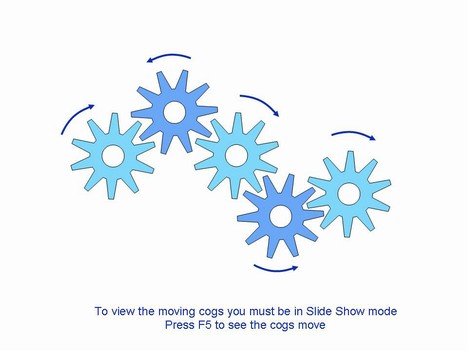
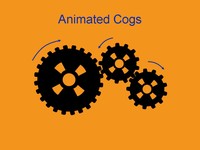
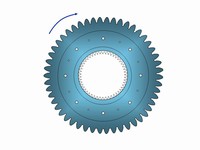
If you liked this PowerPoint Template we would appreciate you liking it on FaceBook or Tweeting it.
Published On: 15th Feb 2010
Read more about -Animated Powerpoint Templates,Educational Powerpoint Templates,Engineering Powerpoint Templates , Black, Engineering, Speed, Teeth Template number 00370
-
brilliant my class were totaly inspired
-
this template is so cool!!
-
wooow
-
ok…..
-
My group and I will use this power point to make our project presentation on gears for an Engineering class.
You cannot imagine how much help this is!
Thank you
-
Thanks a lot, used it in my presentation to show the synergy of microbes, nutrients and enzymes in bioremdiation processes.
-
beutiful u must show it ol
-
Hi, I will be using this to demonstrate to my group the alignment between different components of Data and Information Management. Thanks.
-
This template is really awesome!
-
This is an ideal illustration to drop into a ppt I am creating on Developmental Theories – I am using the cogs to demonatrate the impacts of changes (movement) in one system (macrosystem) on the other systems of a child’s life (exosystem and macrosystem). See – and you thought gears were just for mechanics!!!
Awesomely powerful visual for my course – thanks!
-
Hey thanks i’ll have to write a comment in my powerpoint about your website.
-
Thanks
-
Your animated cogs are excellent, however I have managed to find only one circulating text box per cog. Is it possible to add additional text boxes to the cogs? Also is it possible to increase and decrease the rate of rotation of the whole system?
Thanks
-
Just Superb
-
Simply, beautiful. 😀
-
Very nice templates thanks a lot!
-
Brilliant Slides….very visibly related to our presentation on inter-connectivity of teams.
-
Nicely done. You have the right attitude about sharing – will recommend you
-
cog number two is off center in its spin
-
Thanks Guys saved a lot of animation programming time and will use in safety rotating parts presentation
-
it is really good. thanx.
-
Thanks. Used the cogs to represent a third-party data broker in a diagram.
-
Brilliant, great way to show the interactions within our company
-
HI,
Thnx for it.
But I got some idea, how U have done such Animated PPT.
I have required for my own Presentation. PLEASE HELP.Rgds
Aniruddha -
This is just the design i need to emphasize ideas of alignment, and correct matches in outcome based education. Thank you so much.
-
Thanks 🙂 Your effort is much appreciated. Keep going 🙂 Brilliant slides
-
Hi!
Thanks for this template!Is there a way of making the single cog turn anticlockwise?
Thanks!
-
Yes you just do – Slide Show > Custom Animation > Add Effect > Emphasis > Spin
-
this is so cool.
thank you it’s very helpful.




