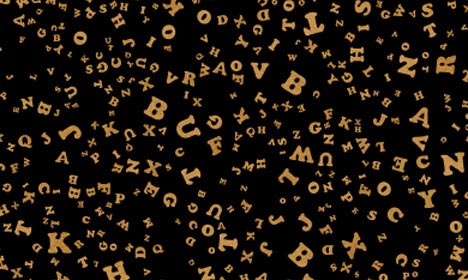
One of the most annoying and unprofessional ways of ruining a presentation is to stand in front of your audience with reams of notes. This makes it easier for you to read from those notes rather than speaking outwardly and will eliminate, to a certain degree, your connection with the audience.
This then goes on to make the presenter look incompetent and is bound to make the audience feel doubtful about whether the speaker knows what they are talking about. One of my previous articles discussed the use of flashcards and post-its, and this is a great tip, of course, but there is a problem with it – they don’t hold a huge amount of information.
So how do we overcome this? Acronyms. Those catchy little things that look like a word but have hidden meanings, a widely used example being BOGOF – buy one get one free. The use of acronyms in your presentation serves several purposes.
Firstly, because you will only be using initials, you can fit more information onto your prompt/flashcards so you don’t need those reams of notes. When used with your PowerPoint slides it means you can place little snippets of information in a cleverly organised manner which will help you remember where you are with the order of your presentation. But it will also intrigue your audience into wondering what comes next, as well, of course, as helping them remember most of what you have told them simply through that one word or catchphrase.
Recently I stumbled across an article giving tips for presentation success written by Nina Lovatt which was telling people to PANIC when thinking about presentations. My first impression was that this advice wasn’t good, but I changed my mind after reading it and finding out that by using the catchy “panic” phrase Nina covered the problems both of giving the audience something to be interested in and also in helping the presenter remember what comes next in the most efficient way.
It isn’t always easy to make up an acronym that applies to your presentation, so the best way to do this is to write down all the points that you want to cover in each section, then take one key word from each point and write down the initial letter. In most cases you should be able to arrange them into a word that makes sense, although occasionally you may need to add a vowel to help things along, and to make the word more memorable.
It is usually just the simplest of techniques, ones that perhaps seem to be a bit obvious to some that are the most help to others. Hopefully, for some of you this will be something you can take and apply to your preparation and it will help to make your already perfect presentation just that little bit more outstanding.
Sharren L Bessant