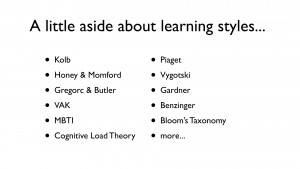A while ago, I posted that the revolution is over, and that bullet point presentations were dead. I was, sadly, wrong.
They just hid for a while, crawling under rocks, ready to spring out and bore to death anyone who dared sit through one. You’ll probably know, however, that I’m a pragmatist when it comes to presentations and I’m not anti-bullet points for the sake of it; I’m anti-bullet points because they don’t work. Which means that I have to bite the bullet (no pun intended) and accept that you should use them when it’s the right thing to do.
So here’s a list of my top seven reasons for using bullet points. (Note: sometimes I’m more serious than others! )
Bullet points – use #1
It makes for a simple overview. If you need your audience to have a picture in their heads about what you’re going to cover, so they can relate what you’re saying at any moment to that bigger picture, you need to show the bigger picture first, right? Right. A list of things you’re going to talk about is one way of doing that. It’s safe but uninspiring.
I’d say there are better ways of showing the overview/structure of your presentation but better a simple list than nothing, leaving people floundering and wondering how far through your presentation you’ve got.
An agenda file. Boring but handy (sometimes). Note how this version of the slide is designed to be used at the start of the third topic.
A tip – if you do use a simple list as an overview, consider putting it in repeatedly (between topics) with the upcoming topic highlighted, so that people can see where they are.
Bullet points – use #2
People like them, or at least think they do, because they’re so undemanding and boring it fits into a mentality of presentations not being worth investing time and energy into. Which means people use them as down-time, either literally to go to sleep – or at least zone out and rest their brains. (They might even do some useful thinking about something else!)
Of course, that’s not a good reason to use them, but it is a reason – people will often (if not actively thank you for using them then at least) be grateful for the opportunity to do nothing at work.
Bullet points – use #3
Suppose you’re trying to convey a sense of there being a lot of problems to overcome in your project. Perhaps you’re trying to give a sense of overwhelming odds or positioning yourself to say that your are behind timetable… You can use the list of problems to give a sense of “Oh gosh! Look at what I’m dealing with” by putting everything on one slide.
A list file – just to show there’s a lot to think about.
It’s a trick I’ve used in the past when I’ve been talking about all the different models of learning styles, for example – I wanted to give the impression that there were a lot of these things kicking about.
Ironically, this is using a list rather like a big, effective image – the detail of what’s on the list doesn’t matter: what matters is the emotional impact of the sheer size of the list. In this case, it served to very clearly tell people that in just one 45-minute session they weren’t going to get everything and I’d got to pick what I said carefully. (And that most learning styles then were fiction anyway, but that’s a different blog ).
Note that in that illustration I’ve not made any attempt to make the slide interesting: the whole point of it is that going through these things one at a time would be boring and pointless: I want them to be bored by the list. (And again, I’m not using the list as a list, but rather in the same way as I’d use an image-slide.)
Bullet points – use #4
Sometimes the rankings matter. First beats second. Second beats third. And no one remembers who came fourth. I’d suggest that if you’ve got the data (or can get it with a reasonable amount of work) you should use a graph of some kind to show by how much first beat second etc. because that’s more interesting and contains far, far more information: being the most expensive smartphone by $5 is different from being the most expensive one by $250.
But if you’ve not got (and can’t get) the data, sometimes all you’re left with is a ranking – and what’s a numbered list if it’s not a ranking?!
Bullet points – use #5
Variety matters in your presentations, and sometimes a bit of boring stuff is handy change from better designs. After all, even fine dining gets boring if that’s all you’re eating.
Sometimes you need chips and a burger.
and in your presentations sometimes you need a bit of change of pace.
Bullet points – use #6
I’m going to go off on a bit of an odd-sounding analogy here, stay with me! A while ago I can remember hearing my father-in-law commenting on “all this modern art rubbish” that they “only painted that way because they couldn’t paint properly”. The evidence that Picasso was perfectly capable of doing a literal sketch but chose not to for his own reasons appeared to have passed him by completely.
So it is with presentations. Occasionally it’s handy to do ‘the boring stuff’ just to show you can – and by contrast to give more credibility to your less boring stuff: if you’re doing it because you can, not because you must, there’s more to it.
Bullet points – use #7
You’ve got no time. The presentation starts in ten minutes and the boss has just thrown something into your diary. Personally, I think it’s a mistake to use bullet points here and you should use a black screen, but some people will use the ‘lack of time’ justification.
The thing is, your audience don’t know – and if they do they won’t care – that you’ve only had ten minutes: they’re not there for you, cos they’re all sitting there thinking “what’s in it for me?” – and all they’ll see is a bad slide.
Better no slide than a bad slide
Trust me, your audience will thank you for it. If you’re soooo desperately short of time that you can only resort to bullet points, consider using a flipchart, or a handout if you daren’t use a black slide. (My personal experience is that anything that’s best done as a list on the screen is often better done as a handout in any case, even if you do have the time to do it a better way.)
This blog post has been re-published by kind permission of Simon Raybould – View the original post